Reverb Basics
Reverbs are a widely used effect that can add depth and separation or cohesion in a mix, depending on how you use it. As with most effects, reverbs come in many variations; some can be ultra-realistic while others are creative otherworldly sounds. As this chapter covers the basics, we're just going to look at a simple digital reverb and one of my personal favorites, Valhalla DSP's VintageVerb. This chapter will cover what each parameter does, not necessarily why or how it does it.
Reverb is a real-world phenomenon created by sound bouncing off walls and reaching your ears at slightly different timings. These delays to the sound reaching your ear happen in milliseconds or even nanoseconds and are effectively hundreds of slightly delayed versions of the source audio. This is what we perceive as reverb. The size of a room and the materials it is made out of affect the sound of its reverb greatly.
In the digital realm, reverbs can be emulated in many ways, from simple fast delay effects to complex acoustic models with variances on each delay "tap" (A word used to describe one specific delay in the chain of delays).
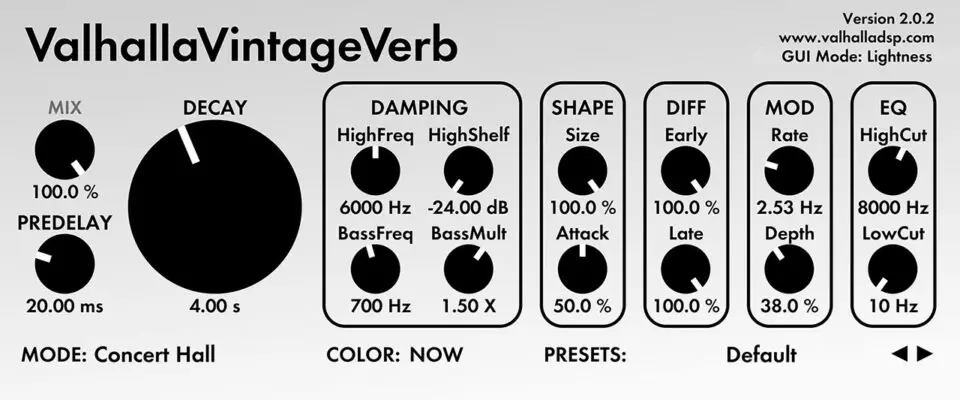
VintageVerb provides all of the most important controls for crafting a reverb sound while keeping the interface clear and concise. Some reverb effects may have more or fewer parameters; however, they all follow the same underlying principles.
Decay
As prominently shown on VintageVerb's interface, decay is the most important parameter in a reverb and tells the effect roughly how long you want the reverb to last; shorter times will sound like smaller rooms while longer times will create larger reflective rooms.
Mix
Mix is a parameter that you will see on most digital effects; it simply allows you to control the mix between the processed signal and the "dry" unprocessed signal. For reverbs, you will usually keep the mix fairly low to prevent the reverb washing out the original sound, but it's totally dependent on what you're trying to achieve.
In the real world, the mix of reverb to direct sound would depend on how far away from the source sound you are; if you were further away, you would hear more of the reverb sound, while if you were closer to the source, you would hear less reverb.
Predelay
Predelay offsets the entire reverb effect by a few milliseconds, delaying the reverb effect gives the illusion of a larger room. If you can imagine yourself standing in the center of a room, the first reverb reflection that you hear would be from the first sound wave that bounces off a wall; the further away that wall is, the longer it will take for the sound wave to bounce back. This is essentially what predelay does.
It's good practice to include at least a very slight predelay to your reverbs to prevent phase issues, and if you think about it realistically, there is no room where sound bounces back instantly from a wall due to the limitations of physics. A very slight delay is always present in the real world.
Mode
Mode is very dependent on the kind of reverb plugin you are using, but generally, it allows you to choose between different room algorithms that result in different reverb characteristics. Some reverb algorithms may have the purpose of replicating a small closet, while others are made to replicate large cathedrals. As each type of room has different characteristics, they require different internal settings and features, which is why they are separated into different modes.
Damping Section
The damping section controls how the frequencies of a sound are affected by the reverb; if you dampen any frequencies, they won't contribute as much to the overall sound and can give space for other frequencies to be more pronounced.
There are various ways that reverb effects handle dampening; some may simply use an EQ section prior to the reverb effect, while others may actually change the internal workings of the reverb depending on how you want to dampen frequencies.
HighFreq & HighShelf
These knobs are essentially an EQ high shelf filter. Set the frequency that the shelf starts and use the HighShelf knob to state how much the shelf boosts or cuts the frequencies above the stated frequency.
BassFreq & BassMult
Similar to the HighFreq section, BassFreq controls how the bass frequencies are affected by the reverb. However, instead of being an EQ setting, the BassMult parameter modifies how long the bass frequencies affect the reverb. Higher values mean the bass frequencies will reverberate for longer and create a more booming sound.
Shape Section
Shape can control the overall characteristics of a room, mainly its size, materials, and how it reacts to sound.
Size
Size is the most important control after decay to control the overall length of a reverb. While decay controls the amount of time a reverb lasts for, size can influence time and density of the reverb. A larger room would have many more reflections occurring over a longer period of time, while a smaller room would have fewer reflections that last a shorter period of time. As the name suggests, size provides the greatest control over how large the space sounds.
Attack
Attack is another parameter that can affect the overall size of a reverb. With a more defined attack, the room will sound smaller. If you increase the attack knob to allow the reverb to practically fade in, this will result in a larger sounding space as it would be akin to a space so large that the sound starts to smear with no defined start.
Diffusion (Diff) Section
Diffusion, more commonly known as early/late reflections, is a way to split a reverb into two main components. These components will be explored in more depth in later chapters, but for now, you only need to know how they change the reverb sound.
Early Reflections
Early reflections relate to the first 20-50 delays that you hear in a reverb. They are clearer and brighter to give a sense of a smaller room size. In our example plugin, the Early knob controls the density of the echoes within the early reflections part of the effect. Early reflections can push a sound further back in a mix while still sounding clear and prominent.
Late Reflections
Conversely, late reflections refer to the echoes after the early reflections have completed, also referred to as the tail of the reverb. The more dense the tail is, the larger the space will sound and the more washed out the sound will appear. The mix between early and late reflections can change a reverb sound greatly, so it's good to experiment and see what happens to your sounds.
Modulation (Mod) Section
Modulation is primarily a digital reverb effect feature that tries to add variance to a reverb sound to mimic the randomness of a real space. This usually incorporates a sort of chorus effect to modulate the pitch of all of the reverb taps and create a thicker sound.
Rate
Similar to chorus or phase effects, the rate simply increases the rate at which the pitch changes, usually in a sinusoidal pattern and is dictated in hertz.
Depth
Depth relates to the intensity of the modulation effect, with a larger value, the pitch may change greatly and offer more variance while a smaller value may only provide subtle changes.
EQ Section
This section should be pretty self-explanatory; it simply includes a high & low cut filter to the output of the reverb. On some reverb plugins, you can choose to EQ before or after the reverb, and this will create different sounds. There are also some plugins with more complex EQ controls allowing for greater control of the final sound.
It's also good practice to use a standalone EQ before sending audio into a reverb effect to remove unwanted frequencies from muddying your sound, especially in the low end.
As a guideline, it's recommended not to EQ after a reverb effect, as you'll be modifying the “room” sound of the audio instead of the direct sound of the instrument. However, you can definitely do this intentionally to achieve a specific sound — but it's good to be aware of, so you're doing it deliberately and not by accident.